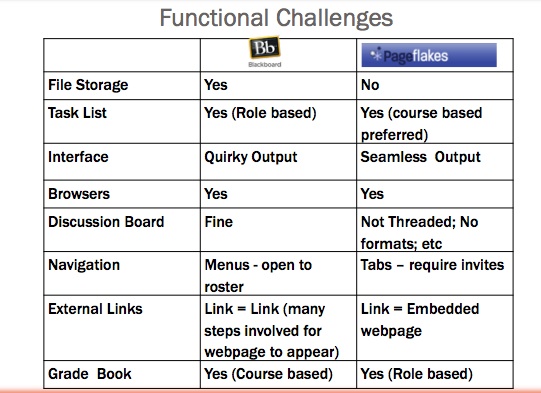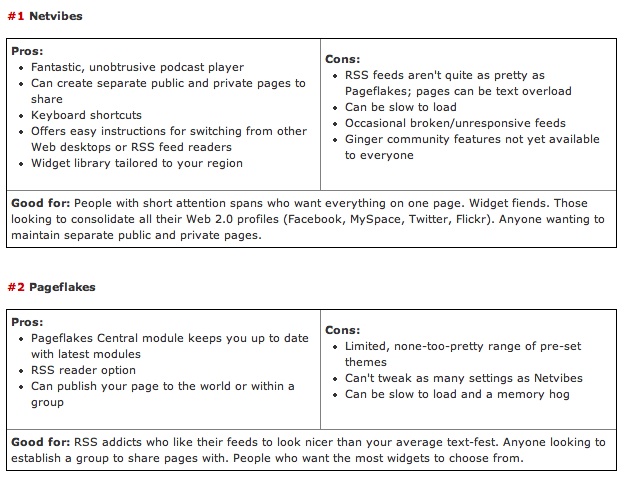Thanks to a recent blog by CogDog which made me laugh and want to readdress this draft post that I have been reluctant to share.
Talking at a conference is something I whole-heartedly enjoy; from the welcoming address to the sessions, the exhibits and the schmoozing, well, it is an undeniably enriching experience. Unfortunately, in May, circumstances prevented me from attending IALLT in Atlanta, Georgia, notwithstanding my every effort and desire. Fortuitously, I was still able to virtually present via Elluminate Live!, a real-time virtual classroom environment designed for distance education and collaboration in academic institutions and corporate training.
I am extremely grateful that my co-presenter, Sharon Scinicariello of the University of Richmond, indulged me by allowing me to use Elluminate so I could present my contribution to our presentation on Netvibes and Pageflakes (it’s posted on slideshare so feel free to peruse it)
It really saved what could have been a faux pas on my part (i.e., not presenting) so for this reason, I am thrilled that I have my Elluminate classroom. And there are some things about which I wasn’t so thrilled.
The good, the bad and the chipmunk
Like every good technology user knows, it is always wise to do a run through with the technology before hand to ensure, with a degree of certainty, that there won’t be any issues with the tool being used. Sharon and I had met in my Elluminate classroom to talk about the presentation the day prior to the actual talk. She was in the room assigned to us (the conference logistics worked out perfectly) and I in my home study.
To prepare for the presentation, I would suggest the following:
- Enter the configuration room prior to the meet-up (this is done independently, and it is suggested that you do it the day before you actually use it, just in case). It is essential that there are no technical issues with a user’s computer or connections.
- The speaker (me, in this case) should use a headphone with microphone to block out any type of noise. System speakers are fine, however, the background noises are easily transmitted too, so the microphone really limits the sound heard by the audience.
- Test the audio. Always good to know what you will sound like as your voice is projected on speakers in the room. Also, remember you will hear your own voice and must not let it distract you from your talk. Btw, don’t forget the lag…using an Internet is a blessing as well as a curse: after brief pauses, Elluminate would still transmit what I said, however, I sounded like a chipmunk (high-pitched and very quick…if anyone remembers LPs, it was like playing a 33rpm at 45rpm).
- Give your co-presenter moderator privileges. Since she is in loco, it makes sense that she control the slideshow and be privy to all the gadgets and features of Elluminate Live!
Now, in terms of giving the presentation, I highlight 5 key points from CogDog’s blog post on Deadly Online Seminars. Read it for yourself to truly appreciate his advice…and humour!
- Make it hard to even get inside.
- Don’t let your participants know who else is there.
- Make it hard or impossible for the audience to communicate with each other.
- Don’t greet the audience or make them feel welcome. I got into this session 15 minutes before it started, and there was no chat message, no welcome screen (the presenters were flipping slides), and on one greeted or welcomed the audience.
- Ignore your audience, make ‘em wait til you fill the hour with your voice, do not involve them at all.
I would love to receive any additional advice you may have to offer, as I will be doing another online talk in a few weeks for LARC’s Social Media Safari. Thanks in advance! 🙂