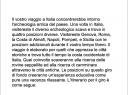experimenting with twitter in the classroom has had me conduct research on a different level–not peer-reviewed journals as is always the case in academia but rather blogs on twitter and qualitative analysis of what people say and do with Twitter (basically, I am conducting two different research projects simultaneously).
this morning I came across a post B.L. Ochman’s what’snextblog and discovered this list applicable to all Twitterers, I suppose. I have interspersed my comments amongst his her points, so feel free to oppose, support or just comment…
- Don’t be pedantic. We don’t care what you’re eating for lunch, or that you just woke up. Actually, the culture value of these types of tweets is phenomenal for a language learning. Language doesn’t happen in a vacuum. See my first post Twitter’s “what are you doing?”
- Don’t use Twitter just to pimp your blog posts. I’m not guilty of this, am I? Actually, maybe a little.
- Don’t rant (unless you are Vaspers.) Occasional venting isn’t a problem. We are “family”, after all.
- Don’t pimp your clients all day or friends, for that matter
- Don’t over-tweet. If you need half a dozen tweets to make your point, do one that points to a blog post. Amen to that! It’s only 140 characters…
- Don’t share breaking news that you can’t confirm. Learned my lesson, never again.
- Do link to interesting articles, sites, blog posts. Doesn’t always have to be about “me”?
- Do continue your conversation with another tweetie offline after a couple of @someone tweets Being voyeuristic is one thing, but as stefanomainardi said, out of respect for others, some information/conversations should be personal.
- Do include links in as many of your posts as possible.
- Don’t be dull.
- Do pick up the phone and call tweeties with whom you interact often. Actual conversation, what a novel idea!
- Answer and ask questions. Why follow twitterers otherwise?
- Be polite. i.e., again, why follow people or have a following? We don’t need to engage in uncivilized tweeting.
- Don’t be boring. Hmmm, what do you consider boring? Our concepts differ.
- Don’t be overly critical of other people’s points of view.
- Don’t be promiscuous with the “Follow” button. There are only so many hours in a day. Exceptions to the rule: Barack Obama, Scobleizer, etc., of course.
- Don’t feel bad about blocking people. You don’t have to let everyone and his dog follow you. Twitter is a network, the benefit should be two-way. Also, like all forms of communication, there are junk-micro-blogging twitterers, spam twitterers, etc. Caveat emptor!